In 2025, cloud storage options are more critical than ever for individuals and businesses looking to securely store, access, and share data. With an overwhelming number of providers and features, choosing the right cloud storage solution can feel daunting. This guide breaks down the essentials, offering insights into the best cloud storage options, their features, and how to pick the one that suits your needs.
Why Cloud Storage Options Matter in 2025
The demand for cloud storage solutions has skyrocketed as remote work, digital collaboration, and data-driven decision-making dominate. Whether you’re a freelancer safeguarding creative projects, a small business managing client data, or an individual storing personal memories, cloud storage offers flexibility, scalability, and security. According to Statista, the global cloud storage market is projected to reach $137 billion by 2025, highlighting its growing importance.
Top Cloud Storage Options for 2025
Here’s a breakdown of the leading cloud storage providers in 2025, with their strengths and ideal use cases.
1. Google Drive: Best for Collaboration
Google Drive remains a powerhouse for seamless collaboration. Integrated with Google Workspace, it’s perfect for teams needing real-time editing and file sharing.
- Key Features: 15GB free storage, robust sharing options, integration with Docs, Sheets, and Slides.
- Pricing: Starts at $1.99/month for 100GB.
- Best For: Students, small businesses, and collaborative teams.
- Example: A marketing team uses Google Drive to share campaign assets and edit presentations in real time.
Outbound Link: Google Drive Pricing
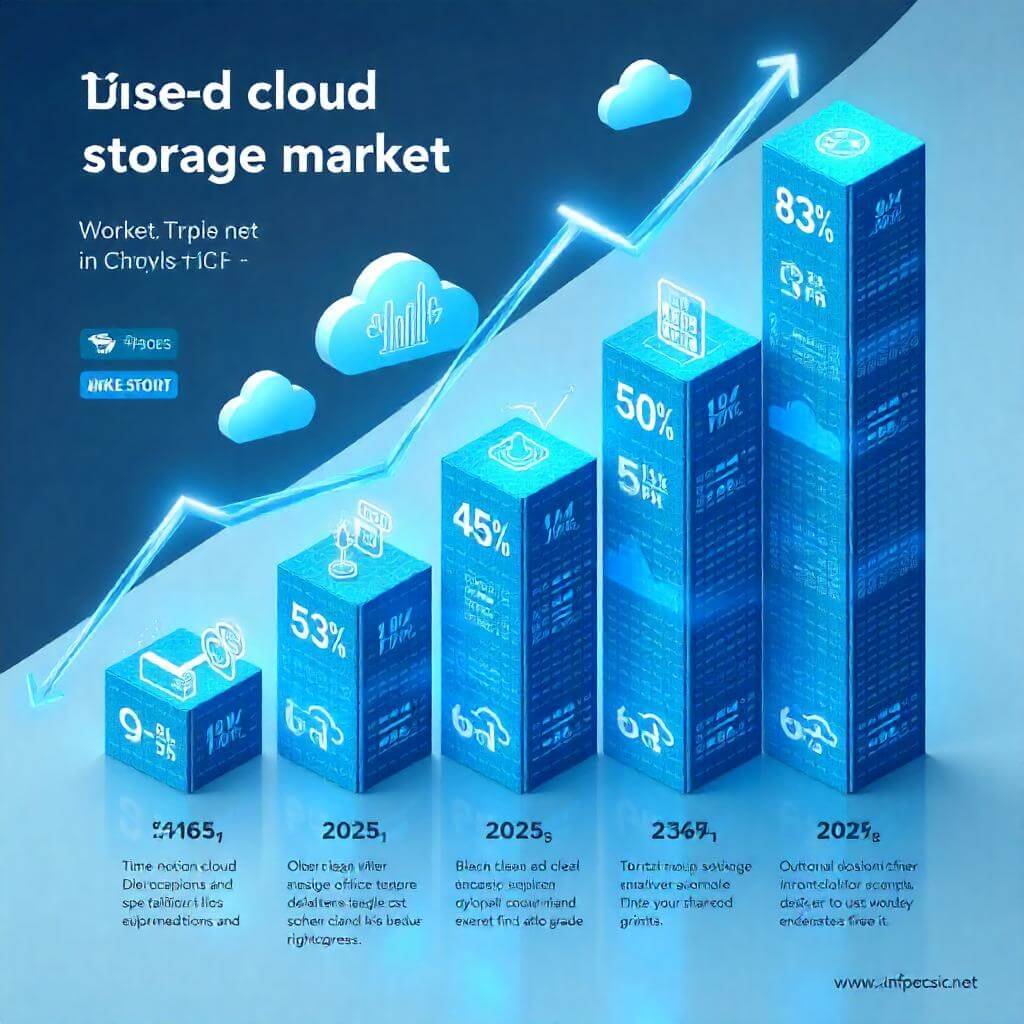
2. Dropbox: Best for Simplicity
Dropbox excels in user-friendliness, making it ideal for beginners and professionals alike. Its intuitive interface simplifies file organization and sharing.
- Key Features: File syncing across devices, 2GB free storage, advanced security with encryption.
- Pricing: $11.99/month for 2TB.
- Best For: Freelancers and individuals needing straightforward storage.
- Example: A photographer uses Dropbox to share high-resolution images with clients securely.
Outbound Link: Dropbox Features
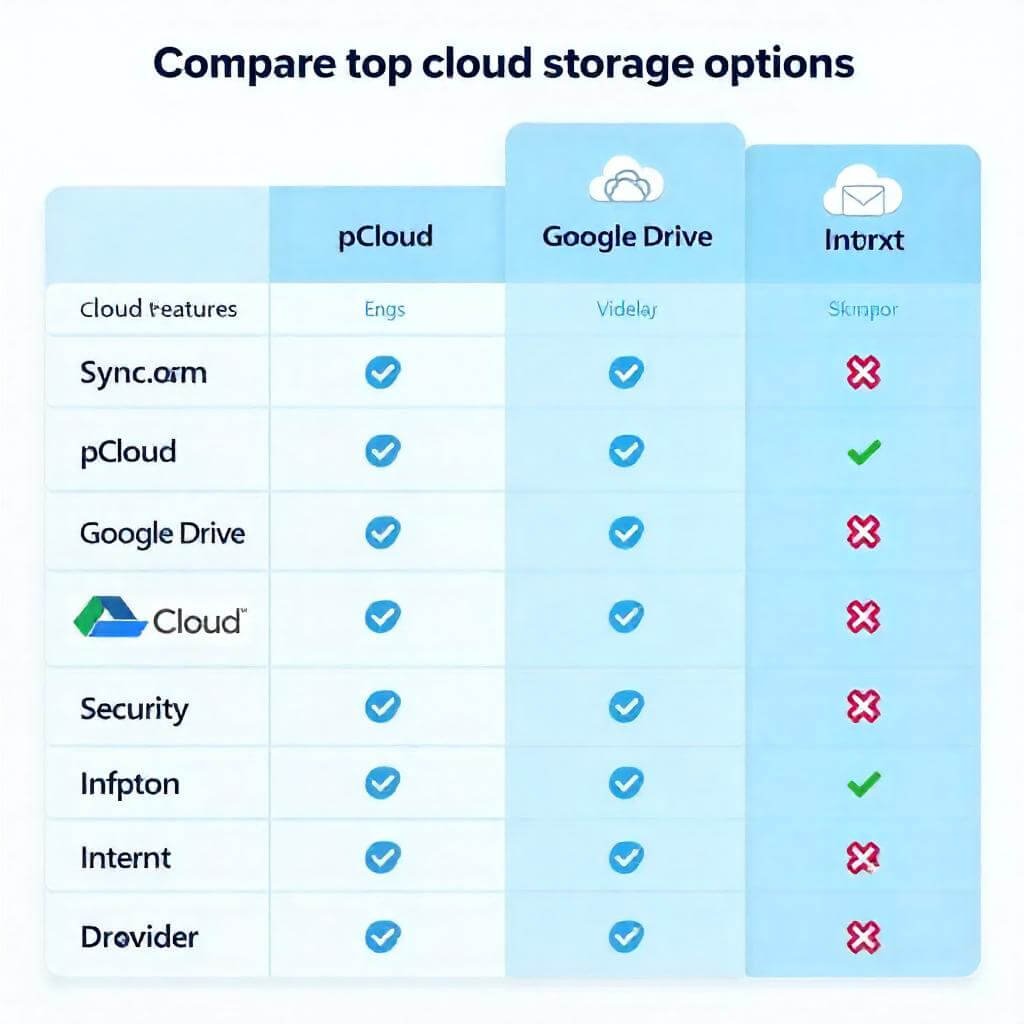
3. Microsoft OneDrive: Best for Windows Users
OneDrive integrates seamlessly with Windows and Microsoft 365, offering robust features for productivity-focused users.
- Key Features: 5GB free storage, Office app integration, ransomware detection.
- Pricing: $6.99/month for 1TB with Microsoft 365.
- Best For: Businesses and Windows users.
- Example: A corporate team stores sensitive documents on OneDrive with built-in encryption.
Outbound Link: Microsoft OneDrive Plans

How to Choose the Right Cloud Storage Option
Selecting the best cloud storage solution depends on your specific needs. Here are key factors to consider:
- Storage Capacity: Assess how much storage you need. For example, Google Drive’s 15GB free plan suits light users, while Dropbox’s 2TB plan is better for heavy users.
- Security Features: Look for encryption, two-factor authentication, and compliance certifications (e.g., GDPR, HIPAA).
- Integration: Choose a provider that integrates with your existing tools, like Microsoft 365 for OneDrive or Google Workspace for Drive.
- Cost: Compare free tiers and paid plans to find a budget-friendly option.
- Ease of Use: Prioritize intuitive interfaces, especially if you’re not tech-savvy.
Actionable Tip: Test free plans before committing to a paid subscription to ensure the platform meets your needs.
Emerging Trends in Cloud Storage Options for 2025
The cloud storage landscape is evolving rapidly. Here are trends to watch:
- AI-Powered Features: Providers like Google Drive are integrating AI to enhance file organization and search capabilities.
- Zero-Knowledge Encryption: Services like pCloud offer enhanced privacy with client-side encryption.
- Hybrid Cloud Solutions: Businesses are adopting hybrid models combining on-premises and cloud storage for flexibility.
Outbound Link: pCloud Security Features
Conclusion
Navigating cloud storage options in 2025 doesn’t have to be overwhelming. By understanding your needs—whether it’s collaboration with Google Drive, simplicity with Dropbox, or integration with OneDrive—you can choose a solution that’s secure, scalable, and budget-friendly. Stay informed about emerging trends like AI and zero-knowledge encryption to future-proof your choice.
Call to Action: Evaluate your storage needs and try a free plan from one of these top providers today. Which cloud storage solution will you choose? Share your thoughts in the comments!
